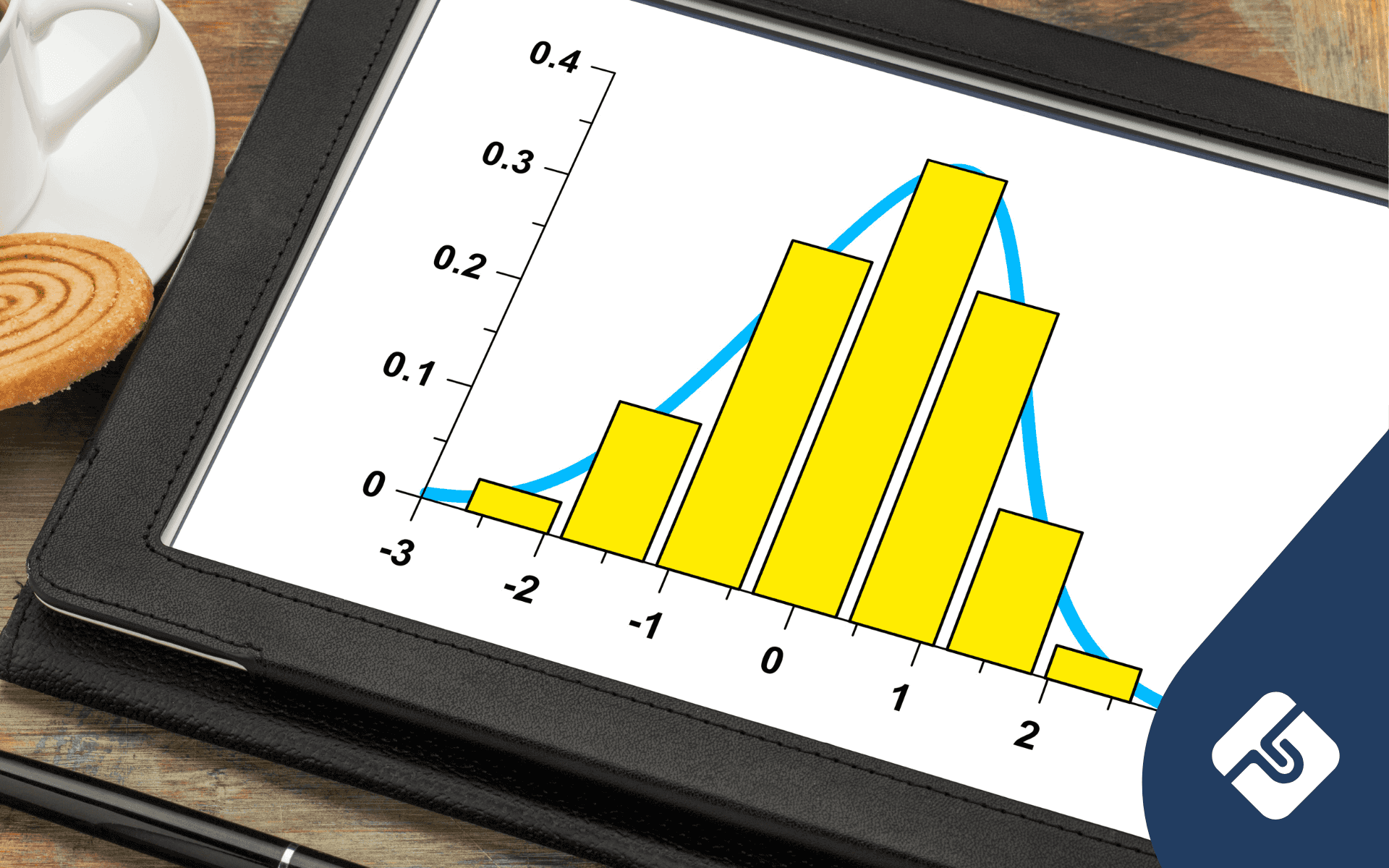Sydney-based lawyer currently working within the Civil Litigation, Dispute Resolution and Public Law division at the NSW Department of Communities & Justice. Prior experience in Commercial Litigation, Property, Banking and Finance. Formerly legal Intern at Lawpath.
Why online payments matter
One of the most important things consumers look for now is the ability to make payments online swiftly and conveniently. If you’re setting up a payment form or e-commerce store, you’ll want to know exactly how to do this. You’ll want to ensure the process is not only quick and convenient, but that it’s also secure. Find out different ways to set up online payments for your business here.
1. Set up an online payment gateway
When setting up your website to accept payments online, the first option you want to consider is having a payment gateway. A payment gateway is a merchant or business service, that allows credit card payments to be processed. This is commonly used for e-commerce stores and traditional retail business. But in an electronic or online transaction, the gateway is the ‘cash register’. So it’s important that it’s user friendly and secure. Payment gateways, firstly, encrypt or encode the buyer’s data for private use which is exclusive to the buyer and seller (business). Following this, they run an authorisation request and get approval from the credit card company or financial institution (bank) to process the payment request. Once this step is completed, the payment is fulfilled and the good or service is confirmed with an invoice. You can read here for more information about ‘e-invoicing’.
Things you should consider when researching payment gateways options
Payment gateways can save you time when setting up online payments. Some examples of payment gateways are: PayPal, Square and Stripe and Authorize.Net. PayPal is the most common used one for e-commerce because it supports almost all the credit cards you can think of. You’ll need to create an account with your payment gateway of choice in order to get started. When deciding the best one for you, you’ll need to consider the following things:
- How much are you willing to spend on a payment gateway?
- What merchant and transaction fees will apply?
- Are there different processing fees for debit cards and credit cards?
- Do you want to accept international payments? Is the payment gateway supported in some countries and not others?
- Is the payment gateway secure?
2. Set up a merchant account with your bank
Another route you may wish to take, depending on your business needs, is setting up a merchant account with your bank. A merchant account is a bank account that gives businesses the ability to accept different kinds of payments, mainly through debit or credit cards. If you’re planning to do this, you’ll need to communicate with your bank that you want to set up a merchant facility. Many of the main Australian banks such as ANZ, CommBank, Westpac and NAB offer merchant services for e-commerce. Some even have the software available to help set up your online store or website. It’s worth asking your financial institution of choice what their fee structures are for a merchant account and online payment gateways.
3. Third-party online payment providers: pros and cons
The last method we’ll take you through is third-party online payment providers and their pros and cons. The main difference between this and the other online payment options is that you don’t need your own merchant account. So, you eliminate the setup and monthly fees you would pay if you had a merchant account. You’ll be dealing with what’s called a ‘third party payment processor’ who serve as a middle-man and you pay a processing fee. They already have established a relationship with a merchant services provider. This can limit your freedom to manage online payments. A widely used third-party online payment provider is ‘Square’, which allows you to simply sign up and start accepting credit or debit payments straight away. Companies like Square, allow clients to use their merchant account to process online payments. Your customers’ information is reviewed by the third-party processor and followed by anti-fraud checks.
Recommended practices for accepting payments online
Now, that we’ve taken you through the available online payment methods you can choose, here are our recommended practices to conclude with. You want to foster a seamless online payment process that’s user friendly, secure and having customers coming back for more. It’s ultimately your decision. But for the purpose of this guide, we recommend that you:
- Have multiple online payment methods to increase sales.
- Get a security certificate such as SSL for your website.
- Set up your website to allow ‘guest’ purchases without having to make an account. This may turn new customers away from your products/services.
- Only get details that are necessary to complete the purchase, for example, you can make it optional to provide a mobile number.
- Lastly, ensure your payment form clearly sets out mandatory fields of information that need to be filled out.