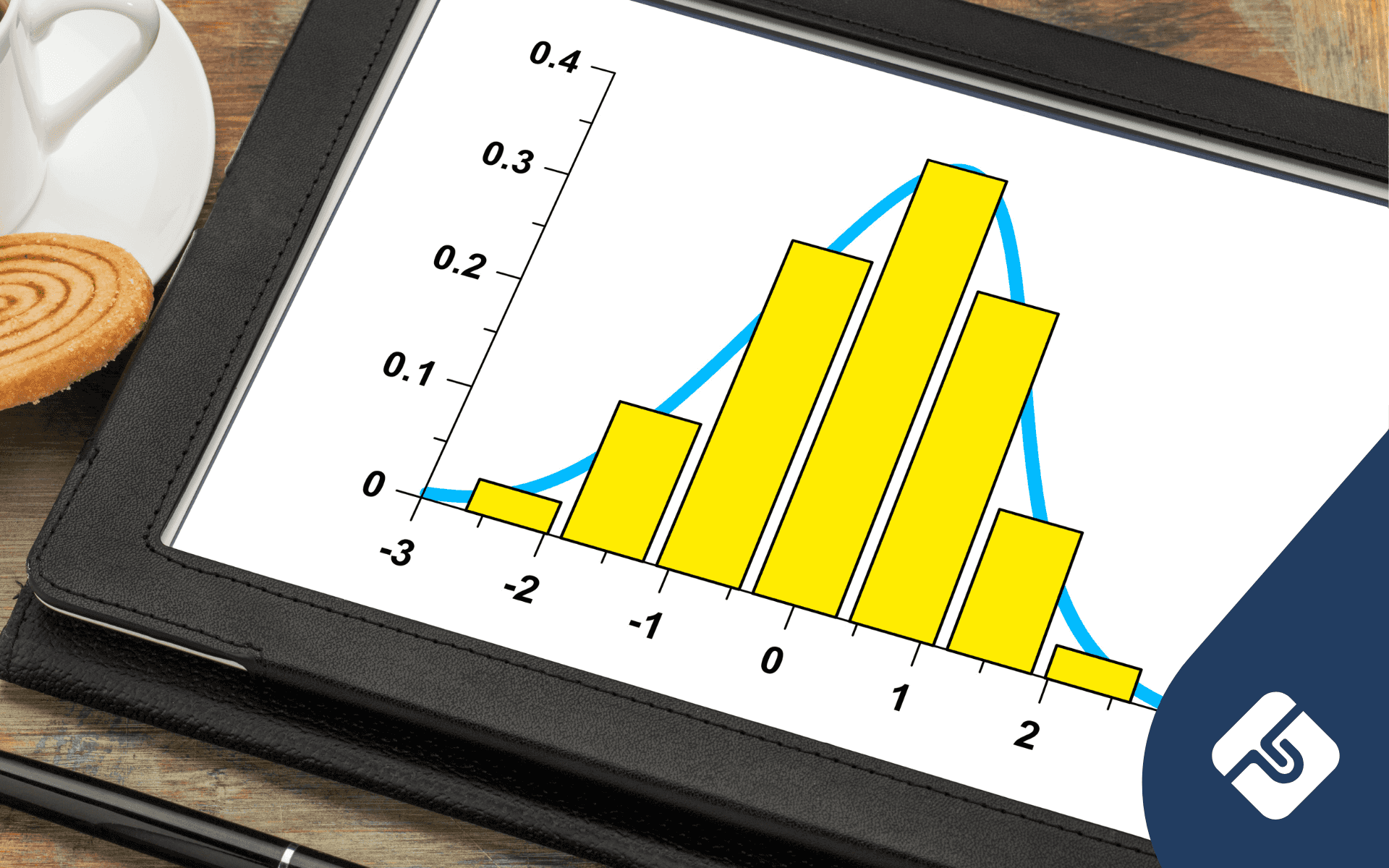Zac is a Product Manager at Lawpath, Australia’s largest and fastest growing online legal platform. Since joining Lawpath, Zac has assisted 1000s of startups and small businesses with their legal needs.
If you have a company or are thinking about registering one, you’ll receive an ASIC corporate key. Here, we’ll explain what it is and how it’s used.
Your corporate key is a number which identifies your company. It is comprised of 8 numbers that give you access to your details online. Similar to your bank account PIN code, your corporate key allows you to secure, access, and make changes to your company’s information. To put it into perspective, you can think of it as your personal password to the ASIC site. Only an authorised person, such as a company director, or an authorised agent (a lawyer or an accountant) should have access to the key. In this sense, you should be careful about who you expose this number to.
Need specialised advice regarding your company?
Contact a Lawpath consultant on 1800 529 728 to learn more about company registration, customising legal documents, obtaining a fixed-fee quote from our network of 600+ expert lawyers or to get answers to your legal questions.
Registering your company
Prior to receiving your corporate key, you will of course need to register your company. Online platforms exist where you can do this in a matter of minutes – and receive your corporate key safely and securely.
Receiving your corporate key
It’s important to note that your company will have only one corporate key. You will receive your corporate key upon registering your company and it will also accompany your annual statement each year. After you’ve registered your company, you will also receive a letter containing your corporate key within 2 days. If you haven’t received your corporate key after 5 business days, you may need to request a new one with ASIC.
When will I need to use my corporate key?
Your corporate key will fundamentally allow you online access. With a corporate key you will have access to all your company details, and the ability to lodge various forms and receive your annual statement. As of November 2015, all changes to company details must be made online.
Alternatively, you will need to include your corporate key in the following hard-copy forms:
- Form 362 Notification by a company to nominate or cease a registered agent or contact address;
- Form 370 Notification by officeholder of resignation or retirement; and
- Form 486 Notification to nominate, change or cease a contract address for a company.
How do I apply for a corporate key?
It is important to keep your key in a place where you can. The key will last for the lifetime of your company. However, there are circumstances where you will need to cancel it, such as:
- If you haven’t received the key within 5 days;
- If the key is lost or forgotten; or
- If you believe that unauthorised persons have access to the key and company details.
A cancelled key cannot be used. In this situation, you will need to apply for a new corporate key. A new key can be requested by:
- a company officeholder;
- a registered agent;
- a liquidator; or
- an external administrator.
Ready to register your company? Contact a LawPath consultant on 1800 529 728 to learn more about customising legal documents and obtaining a fixed-fee quote from Australia’s largest legal marketplace.

Get a fixed-fee quote from Australia's largest lawyer marketplace.