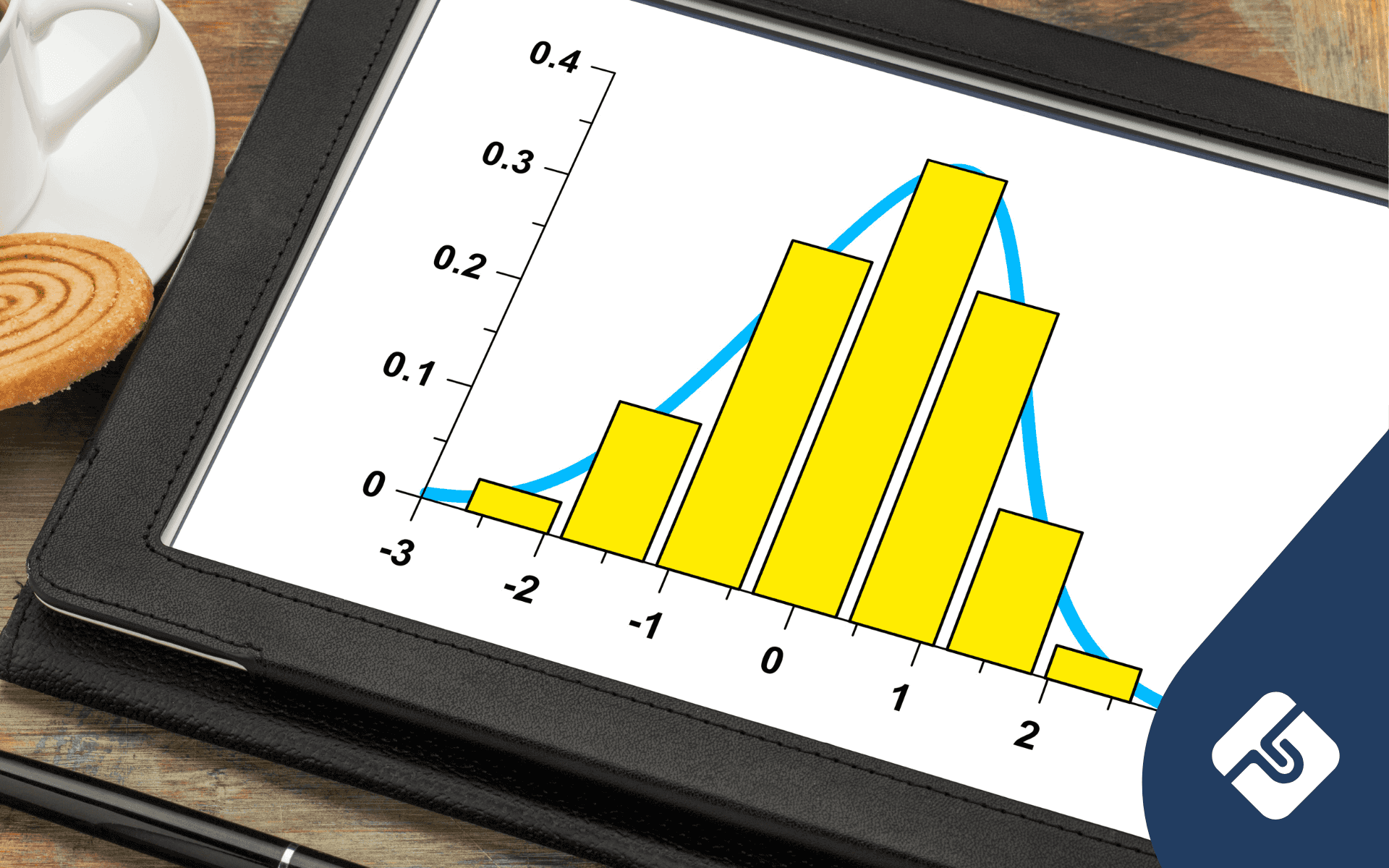Communications and legal business professional with experience working in top-tier global law firms, high-growth startups, and legal technology across APAC, the UK and US. Currently the B2B Relationship Manager at Pogust Goodhead, a global class actions law firm specialising in ESG, consumer, competition and human rights law with offices across the United Kingdom, Europe, United States, and Latin America. Formerly a practising NSW lawyer and Content Manager at Lawpath.
Although working remotely is often talked about as a pillar of the modern digital office, many businesses require employees to work in-person. However, the outbreak of COVID-19 (Coronavirus) has made it necessary for businesses to allow their employees to work from home. This can be a tough transition, but it’s a worthwhile one to make to keep your employees safe.
Even if current circumstances were different, implementing remote working arrangements offers numerous benefits. Not only will it mitigate the risk of your employees being exposed to COVID-19, it will also prepare your business. Having employees to work from home will lessen the economic effects of potential shutdowns and employee isolation on your business. In this guide, we’ll explain what you can do to maximise your employees’ working from home capabilities.
1. Perfect your communication channels
Arguably, the most important part of any productive workplace is how your employees communicate with one another. It’s probable that your workplace already uses email, however there are channels which can make communication amongst your employees even faster. Applications such as Slack or Zoom let your employees communicate seamlessly, through messaging and video-conferencing. These applications avoid the delays that often occur with email communication and allow for communication to be continuous and without interruption.
It’s also important to remember that communication needs to be kept open and frequent. You can bolster this by having check-ins amongst teams twice a day or daily meetings. You should communicate just as you would if your employees were physically in the office. If you’ve already built a workplace culture of open communication and trust, communicating outside of a physical office will be easier.
2. Implement a policy
It’s always better to have working arrangements set out in writing. This applies not only to employment contracts, but also all other workplace policies. Implementing a policy which formalises working from home arrangements means that you’ll be on the same page as your employees. Further, all your employees should be subject to the same conditions when working from home. Your policy should specify what your employees will need to work from home, how you will monitor performance, and how remote working requests are approved.
An example of this would be your policy stating that your employee should be contactable at all times during their normal working hours. A change in environment can be challenging for some employees, but maintaining routine is key.

Complete and download your Working From Home Policy for free.
Create this and other workplace policies on our platform.
Get started3. Store everything online
It’s crucial that your employees be able to access everything they need remotely. If you start storing files online, employees will be able to perform all their normal work functions from home. Being able to access information is crucial when working remotely, and it should be as seamless as possible. Although it can be difficult to transition from being a paper-based office, scanning your files into a central database will reduce the need for employees to come into work. This will also make your business more efficient.
4. Set performance standards
It’s normal for employers to worry that allowing your employees to work from home will decrease productivity. Arguments against working remotely tend to point to distractions and a lack of routine. Further, it can be hard to know what work is being done if you’re not there to physically witness it. As an employer, it’s your job to keep business operations as normal as possible when disruptions occur. Although you cannot monitor your employee’s every move whilst working from home, you can make sure that they understand your performance expectations. Reinforce that the same standards apply for employees working from home. You can monitor this as you would if they were in the office and assess whether your employees are still reaching their targets. If they’re not, you can implement tougher measures to make sure the work gets done.
5. Use laptops (rather than desktop computers)
Although you may have an office equipped with the latest computers, using desktop computers can be problematic if you need to suddenly alter your working practices. Due to this, it’s a good idea to invest in laptops for all your employees. Your employees will then be able to take their work home and bring it into the office. In the event that you have to send employees home, your business will be in the best position to continue operations as usual. This is doubly effective if you also store your business files primarily online.
6. Run a test
Transitioning to a different way of working can take some getting used to. However, statements that this is the new normal (at least for the coming months) mean that businesses will need to implement remote working arrangements to survive. The only way you’ll know if you can successfully implement remote working practices is if you try it. It’s also something you should do while you still have time to refine your practices. If you find yourself suddenly having to send employees home, the impacts may be detrimental to your business. The best way to do this is to trial working from home as an option to your employees for a week or two. If you notice a drop in productivity, you can refine your arrangements to keep employees engaged. Either way, there may come a time when working from home will be legally required, and it’s better to be prepared.
Finally
Although some businesses may be in a better position for their employees to work remotely, there’s steps you can take now to prepare your business. The first step is to use technology more widely throughout your business. Beyond this, good communication for remote employees may mean the difference between work being done and your business suffering. If you can communicate effectively with your employees, then your business will be in a good position to implement working from home practices.