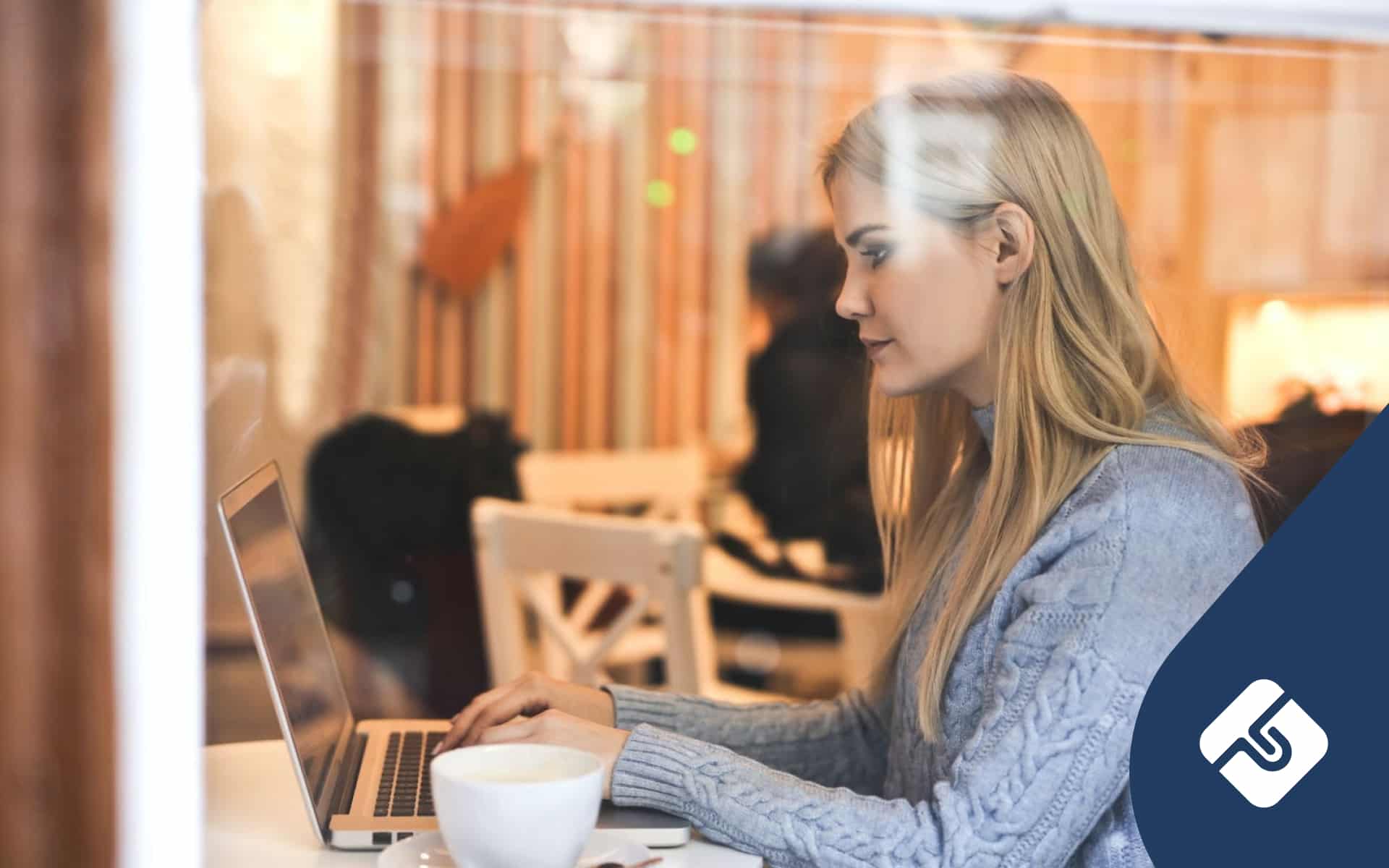In today’s digital age, employers have a legitimate interest in monitoring their employees‘ internet activities, as the vast majority of business activities occur through the internet nowadays. The internet is a tool that has enormously increased productivity. However, with a vast amount of information available online, it’s easy for employees to become distracted and lose focus, impacting productivity and workplace efficiency.
In extreme cases, the incorrect use of the internet by an employee can cause serious offence to other employees, damage the company’s reputation, or result in legal action. However, there’s a fine line between maintaining a secure work environment and invading employee privacy by checking their browser history. The question that arises is whether employers are legally allowed to check their employee’s browsing history.
In this article, we’ll discuss whether employers can legally check their employees’ browsing history, why employers check their employees’ browsing history, the law governing whether employers can check their employees’ browsing history, measures you can take to prevent offensive conduct and answers to other frequently asked questions.
Read along!
Can Employers Legally Check Their Employee’s Browsing History?
The short answer to this question is yes. In general, employers can legally check their employees’ browsing history. However, there are some things to keep in mind before you check your employee’s browsing history.
What are the primary considerations employers should take into account before checking their employee’s browsing history?
The primary considerations employers should keep in mind before checking their employee’s browsing history include the following:
- Firstly, employers are legally required to inform their employees of any monitoring that takes place and obtain their consent where necessary
- Employers are legally required to limit their monitoring to what is reasonably needed for legitimate business purposes, for example, to ensure productivity or to prevent misconduct
- Employers can be held liable if they breach their employees’ privacy rights or engage in discriminatory monitoring practices
- Employees are entitled to access their personal information held by their employer, which may include their browsing history if it has been collected
- Your business should have a clear policy of the monitoring activities that are undertaken so that your employees are aware of the activities and so they know what activities are allowed and which activities are prohibited
How to set clear expectations with your employees about checking their browsing history?
The best practice recognised by Fair Work Australia and the Workplace Surveillance Act 2005 is to have a clear IT policy in place. Section 12 of the Workplace Surveillance Act 2005 states the two requirements that employers must meet to be able to legally carry out surveillance of their employee’s computer. The requirements are as follows:
- The surveillance must be carried out in accordance with the employer’s policy regarding computer surveillance of employees at work
- Employees must be given advance notice of the policy so that it can be reasonably assumed that they know and understand it.
Having a clear IT policy is beneficial because it sets clear expectations for your employees in regard to their usage of the internet. Therefore, employees will know what they’re allowed and what they’re not allowed to do. It’s very important for any IT policy to include provisions regarding acceptable use.
There are a number of factors these provisions should address, including the following:
- Use of internet resources – such as business-licensed software or chat tools such as Slack and Google Hangouts.
- Inappropriate material – what is prohibited.
- Use of equipment – covering the use of equipment like work computers and tablets
- Monitoring – what the employer monitors. This regularly includes browsing history and the use of internet materials
- Disciplinary Consequences – consequences for breaching the IT policy
- The rights of the company to monitor, access, or record IT resources and equipment
- Standards of acceptable and unacceptable behaviour in the use of IT resources
- The circumstances under which employees might be liable for their inappropriate use of computers, the internet, e-mail, or voice communications
These provisions clearly outline employee obligations regarding internet use and employer rights to monitor and discipline staff for misuse. If your business doesn’t have an IT Policy, you should use Lawpath’s IT Policy template to get started.
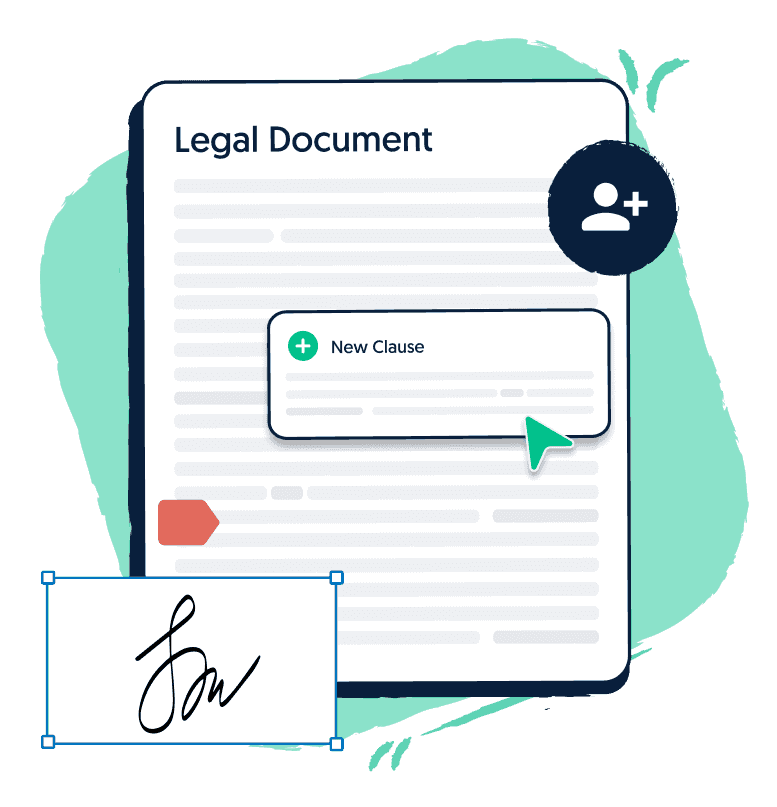
Get a free legal document when you sign up to Lawpath
Sign up for one of our legal plans or get started for free today.
Why do employers access browsing history?
There are two key reasons why it is important for employers to access the browsing history of their staff. These are the following:
- To ensure that what their employees are browsing doesn’t affect the business’ activities/productivity.
- Protect against liability in workplace incidents.
Productivity Issues
Employers may conduct random audits of staff browsing history to ensure they are complying with the business IT policy. Random audits may be conducted if there is a drop in business productivity or simply on a periodic basis. By checking employee browsing history, employers can monitor employee productivity and ensure that they are not wasting time on non-work-related activities.
Workplace Incidents
Alternatively, it may be important for employers to access employee browsing history when there has been an incident. This is because establishing a breach by an employee of company policy can be crucial in avoiding liability for employee actions. For example, an employee may have accessed inappropriate material such as pornography or abhorrently violent material whilst at work and/or on a business device.
If another employee makes the allegation that this took place and was offensive, accessing browsing history may be crucial in proving that it actually did and instituting subsequent disciplinary action against the offender. A failure to do so could open up the employer to liability under sexual harassment legislation for allowing the conduct.
What are other reasons employers might choose to check their employees’ browsing history?
Other reasons employers may choose to check their employees’ browsing history include the following:
- To ensure that employees are using company resources for work-related purposes and not for personal use
- To prevent employees from accessing inappropriate or illegal content, such as pornography or pirated software
- To protect the company’s network from malware or viruses that may be downloaded from unsafe websites.
- To prevent potential misconduct, such as harassment or discrimination, that may occur online
- To ensure compliance with company policies and industry regulations
- To protect the company’s reputation by ensuring that employees are not engaging in activities that could damage the company’s image
- To track employees who may be attempting to steal or leak company confidential information
- To ensure that employees are not engaging in activities that may be harmful to their own well-being or that of others, such as cyberbullying
- Employers may monitor browsing history to identify areas where employees may need additional training or support, such as in the use of particular software or tools
How to avoid unfair dismissal when disciplining employees for inappropriate internet use?
Employee internet use can be irritating, contrary to business interests, or completely illegal on the far end of the spectrum. However, in many cases, employers must be careful to comply with the requirements prescribed by Fair Work Australia to avoid cases of unfair dismissal.
In general, in accordance with section 385 of the Fair Work Act, dismissals must not be unduly harsh, unjust, or unreasonable. To avoid unfairly dismissing employees for their internet use, employers should do the following:
- Have a clear IT policy in place as part of the employment contract that sets out employee obligations and outlines acceptable and unacceptable internet use. The policy should be easily accessible.
- Ensure employees are aware of the policy and trained on its meaning
- Monitor for breaches and apply the policy in a consistent and fair manner across all employees.
- Where less serious/first breaches occur, issue a formal warning
- Where more serious/repeat breaches occur, notify the employee of their conduct and give them a chance to respond prior to dismissal. Employees can respond through an informal or formal meeting
- Employers should investigate matters thoroughly before taking disciplinary action. They can do this by reviewing internet usage, interviewing witnesses and gathering relevant evidence
- Employers should make sure that the disciplinary action they take is proportionate to the misconduct. They can do this by considering the severity of the misconduct, the employee’s disciplinary record, and any mitigating factors before deciding on the appropriate disciplinary action
- Employers should provide employees with the right to appeal any disciplinary action taken
If you are having issues with an employee whose use of the internet is contrary to your IT policy, you can always hire an employment lawyer to discuss what to do and to receive advice about what disciplinary action should be taken to avoid unfair dismissal claims.
Which laws govern whether employees can check their employee’s browsing history?
There are several laws in Australia that govern whether an employer can check their employee’s browsing history. These include the following:
Privacy Act 1988 (Cth)
The first law that applies is the Privacy Act 1988 (Cth), which sets out the Australian Privacy Principles (APPs) that regulate the handling of personal information by some Australian businesses, government agencies, and private health service providers. This includes information collected through employers monitoring their employee’s internet usage. Under this Act, employers must comply with the APPs when collecting, using, and disclosing personal information, including internet usage data.
Furthermore, under the APPs, employers are required to obtain consent from their employees before collecting their personal information, including their browsing history. Employers must also notify employees about the types of personal information they collect and how it will be used, as well as provide access to and correction of that information.
In addition, employers must take reasonable steps to ensure the security of the personal information they collect, including browsing history. This includes protecting the information from unauthorised access or disclosure and ensuring that it is accurate, complete, and up-to-date.
State and Territory Laws
There are also state and territory-based surveillance laws that employers need to be aware of, which govern the use of surveillance devices and the monitoring of employees in the workplace. For example, in New South Wales, the Workplace Surveillance Act 2005 (NSW) regulates the use of surveillance devices, including computer monitoring, in the workplace.
Fair Work Act 2009(Cth)
Although the Fair Work Act 2009 doesn’t directly address whether employers can check their employees’ browsing history, it does provide employees protection against unlawful discrimination. Therefore, to comply with this Act, employers must not check an employee’s browsing history for a discriminatory reason, and therefore employers must ensure that any monitoring of an employee’s internet usage is necessary for a legitimate business purpose and that it is conducted in a reasonable and proportionate manner.
Office of the Australian Information Commissioner (OAIC)
In addition to these laws, the Office of the Australian Information Commissioner (OAIC) also provides guidelines for employers regarding the monitoring of their employees’ browsing history and internet usage. The OAIC states that employers may monitor certain activities to ensure their employees are performing their duties and using resources properly. The OAIC also states that where an employer has notified their employees that they will be monitoring their email, internet and other computer resources, they will generally be allowed to do so.
How can you check your employee’s browsing history when they are working from home?
COVID-19 has seen the bulk of the workforce shift into working from home. While staff members are largely using their own Wi-Fi networks, business IT policies will still apply if staff are using company equipment. Businesses can monitor their employees’ activity through the use of installed surveillance software on their devices.
Therefore, it is important for employees to only use business equipment for work-related purposes, even when at home. A working from home policy may be valuable to reinforce employee expectations when they are operating out of the office.
Conclusion
In conclusion, employers can monitor their employees’ internet activities, including checking their browsing history, as long as they follow certain legal requirements.
As an employer, if you’re still feeling unsure about how you can legally check your employees’ browsing history, you should hire a lawyer for legal advice. A lawyer can provide advice to make sure that you avoid legal consequences, avoid unfair dismissal claims being brought against you for disciplining your employees and resolve issues concerning breaches of your IT policy.

Get a fixed-fee quote from Australia's largest lawyer marketplace.