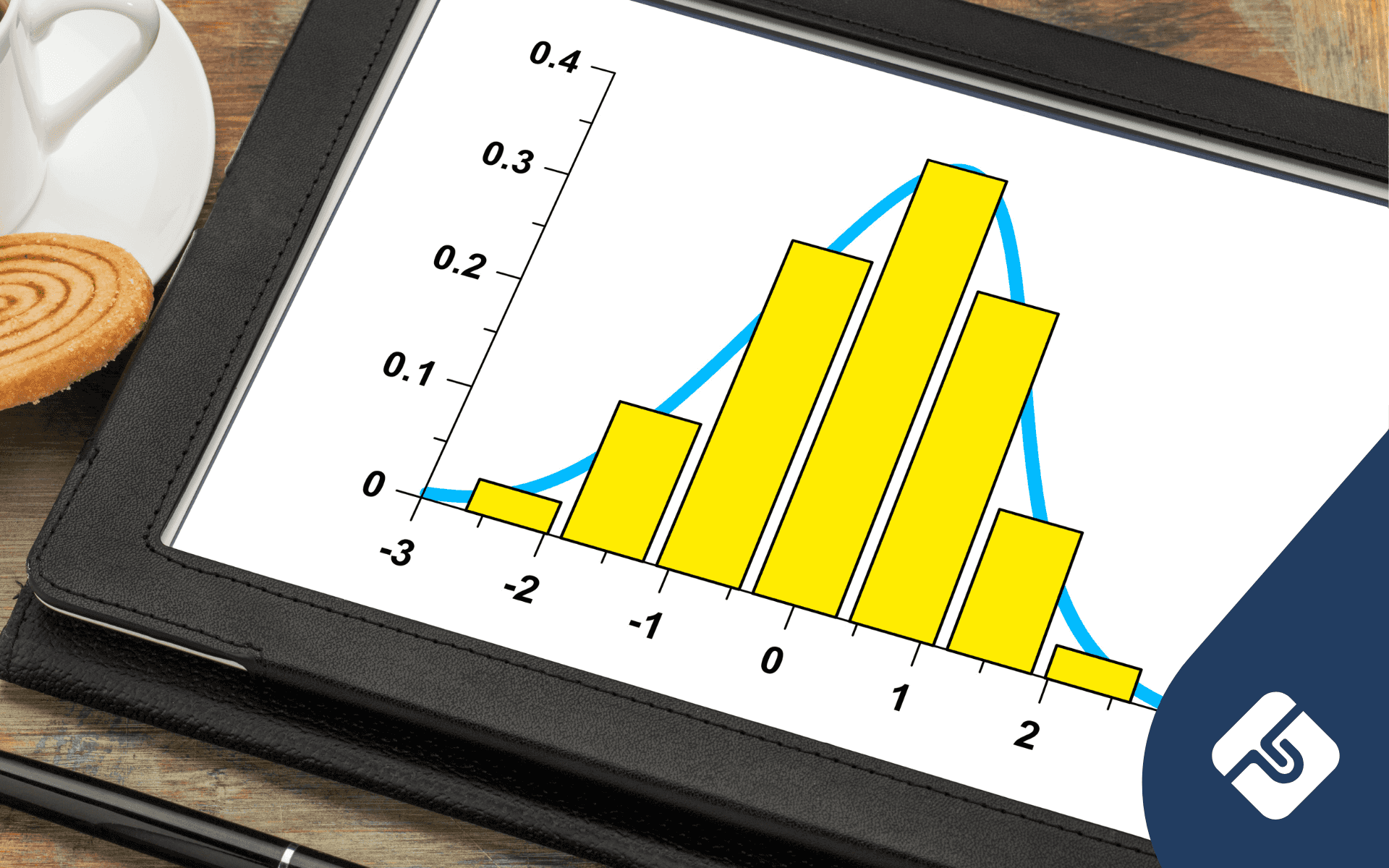Sydney-based analyst. Formerly Legal Intern at Lawpath.
Introduction
It can be really difficult to start to advertise your business on Instagram given the complexity of the platform. In this guide, we’re going to help explain some of this complexity. To do this, we’ll cover some basics about Instagram. Then, we’ll look at the importance of having an e-commerce platform and determining your objectives and target audience for your ads. We’ll also look at some specific Instagram advertising tools before summing it all up for you at the end.
Instagram overview
The first thing to do before you start to advertise your business on Instagram is to explore how the platform works. Instagram has a lot of features which can be used for business purposes, despite being used primarily for image sharing. We recommend that you check out how other businesses use instagram as a bare minimum. In any case, it is important to understand all of Instagram’s features so that you can start identifying relevant legal work you might have to prepare. For example, sponsored content should indicate the importance of your consumer law obligations (see ‘Instagram advertising tools‘ below). Additionally, image sharing should indicate potential copyright and trademarks protection you’ll want to have ready.
In this guide, we’re going to focus on what you do after this preliminary work. Specifically, we’ll look at: setting up and linking an e-commerce platform, identifying your advertising objective and audience, and picking your tools.
E-commerce platform
The first thing you should set up when you start to advertise your business on Instagram is a website (which you can do with the help of our legal workflows). This is an important step because Instagram does not have a checkout function for actual shopping on the platform in Australia yet. Instead, you can create ads with links back to your website through Facebook business manager or Facebook ads manager. You can also set up an Instagram shopping page which mirrors your website. While you can’t actually allow customers to shop on the page, you can link products to their relevant pages on your website. This is done by importing your catalogue through Facebook commerce manager. However, be aware that you need to comply with Facebook’s merchant agreement and commerce policies.
Advertising objective
The second thing you should do when you start to advertise your business on Instagram is to determine your objective. When creating ad campaigns through Facebook business manager or Facebook ads manager, you can pick an objective. This will reveal tools specific to achieving and tracking this objective. For example, if you are just starting out on Instagram, you might want to pick the brand awareness objective. However, if you are getting into Instagram to push sales, you might want to pick conversions instead. Other objectives include: how many people see your ads (‘reach’); how many people like, comment on, or interact with your ads (‘engagement’); and how many people visit your page or website (‘traffic’).
Target audience
The third thing you should do when you start to advertise your business on Instagram is to determine your target audience. When creating ads or ad campaigns through Facebook business manager or Facebook ads manager, you can select specific criteria. This will then be used to get your ads out onto the right pages on the platform. For example, if you are a local business looking to expand your customer base to international markets, you can select specific audience countries. Other criteria include age, gender, and specific demographics and interests.
Instagram advertising tools
Once you have an objective and target audience, start looking into specific tools offered by Instagram. We’ve already identified key elements of Facebook business manager, Facebook ads manager, Facebook commerce manager, and Instagram shopping. However, you can boost the value of these management tools by using ‘Instagram promote’ and branded content ads.
Instagram promote
Instagram promote is a feature which turns Instagram posts into ads. This then exposes them to people who aren’t following you (e.g. on explore pages). These posts are usually indicated by an ‘ad’ label, and if you’ve used Instagram before, you’ve probably seen them. It’s fairly straightforward to set up. If you have followed our tips above, you’ll probably find that you have the information you need ready to go. For example, you need to specify where people will be redirected to if they click the ad post. This can be your website or your shopping page. You also need to specify your audience, which we already discussed above. From there, you can work out your budget and promotion schedule based on your business needs. Top tip: try and run Instagram ads to coincide with promotional events you are already running elsewhere to reuse content!
Branded content ads
Branded content is when you sponsor Instagram posts featuring your business’ products. You typically partner with content creators to tap into their audience as well as your own. You can also turn this content into ads to get the posts out to people who aren’t following you or your partnered content creator. Again, these ads are fairly straightforward to set up through Facebook ads manager. Additionally, Instagram has a platform to help you find a partner content creator called ‘brand collabs manager’. The management of these partnerships can be handled largely through Instagram. However, we still recommend having an influencer agreement in place to make sure both you and your partner content creator know your obligations in your business relationship. This is especially important if you are considering longer-term or multi-platform partnerships.
Conclusion
In conclusion, when advertising your business on Instagram, it’s important to get a good understanding of how the platform works. Once you have done this, you can tap into the power of Facebook business manager and Facebook ads manager. You have to determine both your objective and target audience for your ads when using these management tools. Furthermore, this information will help you use specific Instagram tools like ‘promote’ and branded content ads. If you’re still a bit stuck on how this all works, facebook offers a platform to find marketing partners who can help you do all of this.